If you want to protect your computer or smartphone, you can choose from many antivirus and firewall software. Yet, you can hardly find any relevant information on which one is the most suitable for seniors. That’s why I’ve decided to perform extensive testing to find the best antivirus and firewall software for non-tech-savvy older adults.
The best antivirus software for seniors:
- Defender Antivirus (Windows built-in antivirus)
- Bitdefender
- Avast Mobile Security for iPhone and Android
- CM Security for iPhone and Android
- Built-in firewall (for Mac and Windows users)
And now, let’s see the details:
What Are the Most Important Features to Look for in an Antivirus Software for Seniors?
- First, it has to provide reliable and effective protection against viruses and other malicious software. Real-time protection is a must.
- It’s easy to install and set up.
- It has a user-friendly and clean interface that’s easy to handle.
- It doesn’t disturb you with pop-ups and hard-to-understand technical questions every 10 minutes. I like the “set it and forget it” approach.
- It’s fast, doesn’t slow your system down, and runs silently in the background.
- It protects your system against scams and phishing web pages. It provides anti-fraud protection.
- It blocks infected web pages and websites that are not secure.
- It closes all ports that are not used by trusted software.
- It’s ad-free.
What Is Antivirus Software?
Briefly, it’s a program that’s responsible for the security of your system. Its basic function is to prevent malware infections and remove them from your system. For example, before downloading a file from the Internet, the antivirus software examines it and if it’s infected by any malware, it prevents the download.
Many antivirus programs also offer anti-fraud protection that helps you to avoid online scams and dangerous websites. According to statistics, seniors often have a high risk of becoming victims of online fraud (source). That’s why I think anti-fraud protection is an especially important feature for older adults.
What Is a Firewall and Why Is It so Important?
A firewall is a kind of software that blocks unwanted and potentially dangerous incoming connections. The Internet is full of different types of malware that can easily get into your system and remain unnoticed if there’s no effective protection. The job of a firewall is to prevent your computer or smartphone from being infected. It only keeps those ports open that are used by trusted software.
Best Antivirus Software for Seniors
Windows has a built-in antivirus software called Defender Antivirus in Windows 8 and 10 and Microsoft Security Essentials in earlier versions. Defender Antivirus is enabled by default so you don’t have to download and install it. If you have an older system, you can download Security Essentials from the official Microsoft website.
Defender and Security Essentials are reliable and effective software. They require no configuration. If you want basic protection, they will do the job for you. They’re user and senior-friendly and don’t require you to be actively involved in security questions.
Another option would be Bitdefender antivirus. This one is my personal favorite and I think it’s a great choice for seniors. It’s available for both Windows and Mac. While it’s true that it doesn’t come pre-installed in your operating system (so you have to download it), its installation is very easy and straightforward. There’s no need for complicated configuration and it’s maintenance-free.
It features real-time protection that uses behavioral analysis to monitor your applications. Bitdefender removes all kinds of malware while it doesn’t slow down your machine. It only disturbs you with pop-up notifications when it’s really important. Bitdefender comes with anti-fraud protection to prevent the user from being scammed. It’s a very useful feature because it ensures that you won’t land on an infected or harmful website.
Bitdefender has a free, and a paid version as well. In the vast majority of cases, the free version is what you want to download. It really does a great job and it’s one of the best antiviruses for seniors out there. I think the only feature that’s exclusively available in the paid version and would be useful is the unique, dedicated browser for online banking.
You can download the free version of Bitdefender here.
Best Senior Friendly Antivirus Software for Android
Let’s make it clear: although Android viruses do exist, most of them can only infect your device if you install third-party apps. If you only download apps from the official Play Store there’s a minimal chance of being infected. Hence, in the vast majority of cases installing an antivirus app is not necessary.
If you still want an antivirus app on your smartphone I recommend the free Bitdefender antivirus, Avast Mobile Security, or AVG antivirus. They’re all senior-friendly, have a clean interface, and additional features like blocking unwanted calls, safe browsing, app lock, etc.
As for iPhone and iPad, there’s really no need for any antivirus software, just keep them updated.
Best Firewall for Seniors
Windows comes with a built-in firewall that’s enabled by default. So you don’t have to do anything to enjoy its protection. And I can tell you from experience that the Windows Firewall does a great job. It’s not intrusive at all and most of the time it works silently in the background. Windows Firewall only asks questions when it’s really necessary: you’ll hardly ever meet with annoying pop-ups.
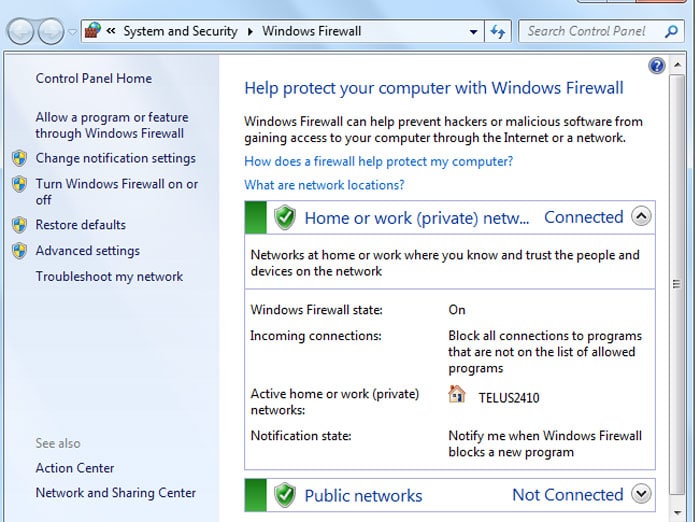
Of course, there are other free and paid firewalls as well. ZoneAlarm and Comodo are the most popular ones: free and paid versions are also available. Yet, I think they’re not really necessary and can overcomplicate the whole process.
ZoneAlarm and Comodo are very reliable but they’re much “louder” than the default firewall in Windows. They’ll ask you security questions frequently about processes you’ve never heard of. This can be confusing and annoying for seniors who just want to use their computers the usual way.
Bottom line?
For seniors who are on a Windows system, the best choice would be to use its built-in firewall. It’s reliable and enabled by default so you don’t have to download or set anything. It works out of the box and it doesn’t disturb you with pop-ups. To tell the truth, you won’t even notice it’s working in the background. And the best of all: it doesn’t cost you anything after buying Windows (I can’t tell you it’s completely free because you have to pay for the operating system).
If you’re on a Mac, you won’t have the built-in firewall enabled by default. However, you can enable it whenever you want from the Security & Privacy in System Settings. But do you really have to? Most of the time enabling the firewall doesn’t improve security on a Mac because it doesn’t have those vulnerabilities that a Windows system does.
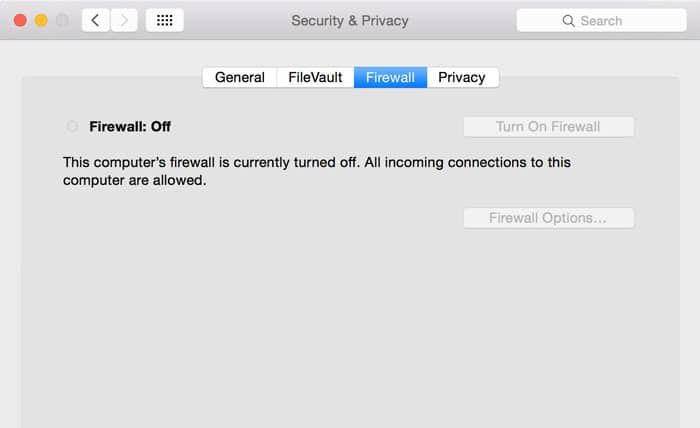
What about Android? If you use your Android device (smartphone or tablet) the usual way (I mean you don’t run server processes on your system and you only install reputable apps from the Play Store) you don’t really need a firewall. Of course, you can install one if that is what you need for peace of mind, but it’s just useless because there are no listening ports that a firewall could block.
The same is true for iPhone and iPad: you don’t have to install third-party firewall apps, the system is completely safe without them.
Related Questions
How to improve browser security for seniors?
If you want to further enhance security install WOT (Web of Trust). It’s a free browser extension (available for Chrome, Firefox, Opera, and Baidu) that shows you security information about websites while you browse.
When you visit a harmful website, it protects you. Also, it shows the reputation of the website next to the URL. It’s a great addition to any antivirus software, and it’s a must-have for seniors.
How can seniors protect their Wi-Fi connection?
Taking some simple measures will help make your home network much more secure and prevent unauthorized persons from connecting to your Wi-Fi router. First, make sure you use WPA2 or WPA3 encryption and a strong password that’s unique and includes letters, numbers, and special characters. Using a password generator is a simple way to come up with a secure password.
Do not use the default network name (SSID) and make sure to keep the router’s firmware up-to-date. Also, disable WPS and remote access and double-check if the built-in firewall is enabled.











