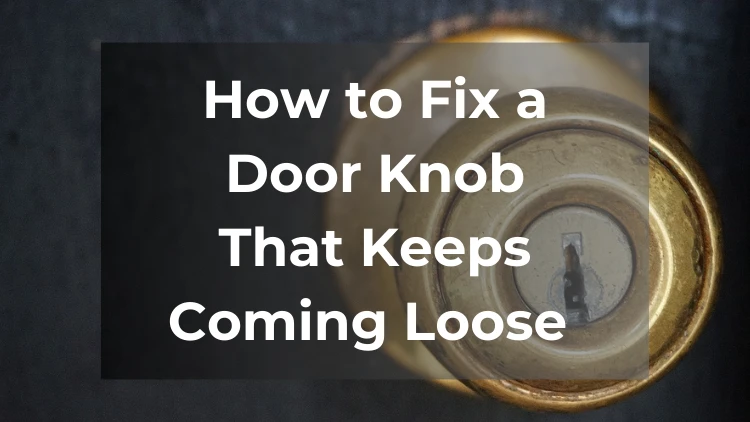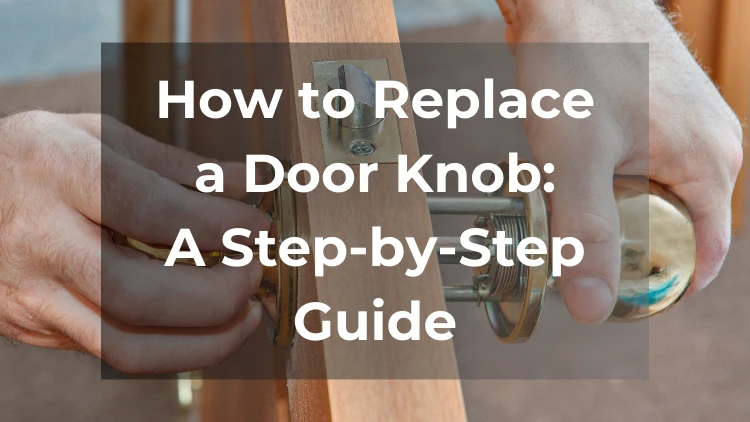I know so many people who take for granted that they are the only ones who use their WiFi network.
However, it often turns out that they couldn’t be further from the truth.
When strangers connect to your WiFi router, they use your bandwidth which slows down your connection and might take money out of your pocket.
But that’s a minor problem.
Anyone with just a little IT knowledge (and bad intentions) can easily peek into your digital life (and secrets) if they’re on the same network as you.
Let’s see how you can detect and avoid this creepy situation!
Ways Your Neighbor (or Someone Outside Your Home) Can Connect to Your WiFi Network
There are a handful of ways an unauthorized person can connect to a wireless router. By far the most common method of stealing WiFi is to get the password in some way or another.
If you’re like most people, you probably don’t have a confidential relationship with all your neighbors and you don’t know their skills either.
Therefore, I suggest you prepare for the worst scenario, which is that your neighbor has the skills to break into a poorly protected network.
Let’s see the most common ways one can gain access to your private home network:
1. Exploiting the Security Vulnerabilities of Your Router
Most people know they need to regularly update their mobile and laptop to avoid security issues but almost always forget about keeping the router firmware up-to-date.
Unfortunately, it’s not uncommon that a wireless router is full of security vulnerabilities and that provides an excellent opportunity for WiFi theft. When an issue pops up, the manufacturer usually releases a security update.
However, the router won’t update itself automatically, in most cases, you have to download the new version of the firmware from the manufacturer’s website.
Note: Besides security, using the latest firmware can also improve performance.
2. Cracking a Weak Password
An easy-to-guess password is the Achilles’ heel of any digital system. If your password is short and trivial without any special characters, it won’t take long to figure out (and it doesn’t take a rocket scientist, so chances are good that even your neighbor can do it).
There are many ways one can get your WiFi password, the two most common methods are to use brute force attacks and social engineering.
In most cases, both forms of attack can be prevented by using a strong and unique password that you never share with anyone else (especially not online). Here you can check if your password is safe.
Also, make sure you use secure encryption, such as WPA2 or WPA3. Avoid WEP, that’s not secure anymore.
3. Using the Credentials You (or a Former Resident) Gave Them Earlier
I’ve seen many cases when a neighbor used the password that the owner had given them earlier to access a private WiFi network.
If you have ever given your WiFi credentials to any of your neighbors, don’t be surprised if they keep using your bandwidth.
Information can spread easily and if only one neighbor knows your WiFi password, you’re out of control.
Sometimes the previous tenant is the one who shared the network with the neighbors and you have no idea about it. You can easily prevent such inconveniences by changing the password each time you move to a new place.
Maybe you regularly host cocktail parties or board game nights in your home and you need to provide a WiFi connection to your guests. Then create a guest network that you enable only for a limited time and do not give out your own password.
4. Using the WPS Function of Your Router
Most wireless routers feature WPS (WiFi Protected Setup) and in most cases, it’s enabled by default.
WPS offers a convenient (but insecure) solution to connect wireless devices to the router. You just have to push a button or enter an 8-digit PIN to create a connection.
So despite having a strong password, it can be easily bypassed by a PIN code that takes orders of magnitude less time to figure out.
Therefore, my advice is that you never keep WPS enabled if you want to prevent unauthorized devices from accessing your wireless network.
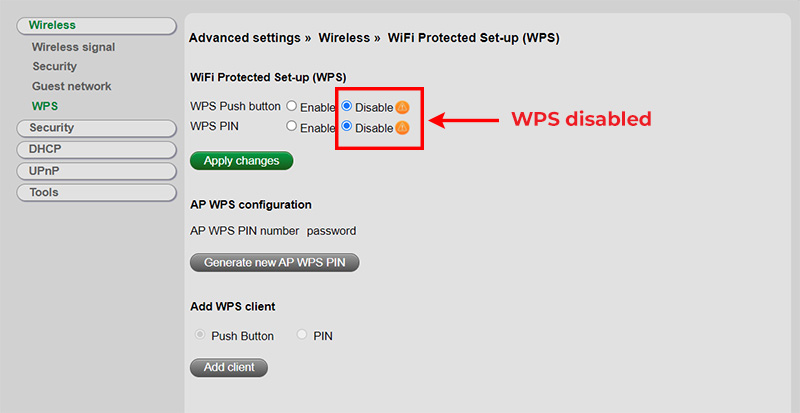
How to Check If Your Neighbor (or Anyone Else) Is Stealing Your WiFi?
Fortunately, it’s easy to spot WiFi thieves.
The first thing you have to do is type the IP address of your router into the address bar of the browser. The most common IP addresses are 192.168.0.1, 192.168.1.1, and 10.0.0.1.
![]()
If you don’t know the router’s IP address, you can either check out the router’s manual or get the information from your operating system (here’s how you can do that).
Once you type in the IP address, you’ll see a login page. In most cases, the default login credentials can be found on the router (it’s often printed on the bottom).
After logging in, the list of all connected gadgets can be found under “Connected Devices”, “Network Map”, “Clients”, “Attached Devices”, “My Network” or something similar depending on the router.
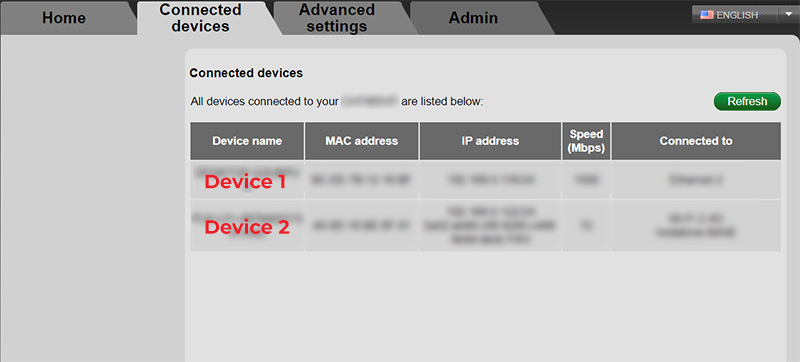
Should you find any device other than your own on the list, there’s a good chance someone nearby is stealing your internet.
Note: If you haven’t already, don’t forget to change the default password of your router’s user interface.
FYI: Another common concern is that in most cases your ISP can see your complete browsing history. Here’s what you need to know to prevent that situation.
Ways You Can Block Someone On Your WiFi Network
Let’s say you’ve just found an unauthorized device.
Now you have to block the access of that gadget and make sure it can never connect to your WiFi again in the future.
1. Change Your Password
If someone is stealing your WiFi, updating your password is definitely the quickest and simplest solution.
You can easily modify your existing password using the router’s control panel (check the previous section if you don’t know how to log in). It’s usually under the “Admin” or “Administration” panel.
Another way is to hard reset the WiFi router to factory settings. This is a more drastic solution than the previous one as it’ll delete all your data and custom settings so you have to make a copy of them before resetting the device (make sure you read the manual to know how to do that for a specific model).
I suggest you only do a factory reset if you can’t access the control panel. You can use the 30-30-30 rule and then reconfigure the router (add a new password and new network name).
Once you change your password, you’re not done yet!
Make sure you read through the next section about prevention and implement as many security suggestions as possible. This way you can keep your neighbor permanently off your network, even if they’re more qualified than you might think.
2. Set Up MAC Address Filtering
If for any reason you don’t want to change your password, enabling MAC filtering can be a reasonable way to prevent any unauthorized device from accessing your wireless network.
A MAC (Media Access Control) address is basically a unique set of numbers and letters (physical address) that identifies a device.
When MAC filtering is enabled, the router checks the MAC address of each and every gadget that wants to join the network and if the MAC address is not on the approved list, it blocks the connection. So anyone stealing your internet connection will be kicked off right away.
Therefore, to set up MAC filtering you have to add the MAC address of your own device(s) to the list of allowed devices. Here’s how you can do that. At the same time, you can kick suspicious devices off your WiFi network.
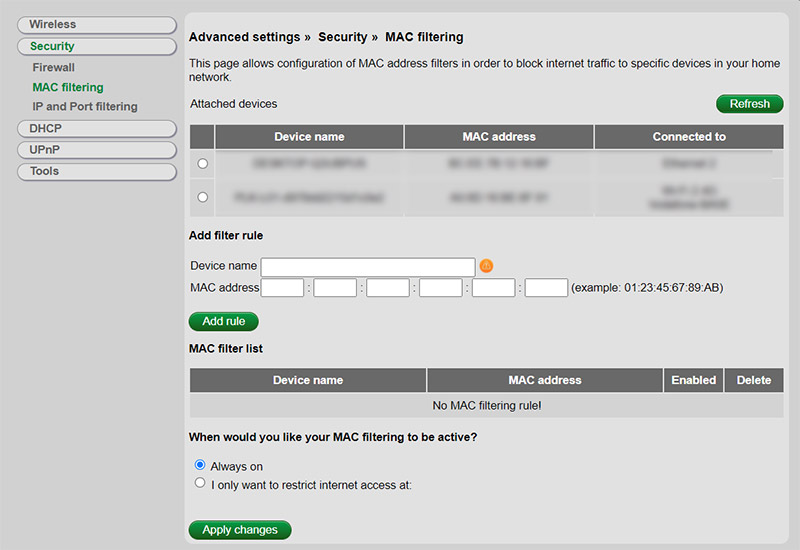
Keep in mind that MAC address filtering offers far less protection than a new and secure password. It can prevent the average Joe from using your WiFi but it won’t deter experienced WiFi thieves.
A MAC address can be faked. Therefore a skilled attacker can access your network, even if MAC filtering is enabled.
I suggest you use MAC address filtering as an extra layer of security instead of sole protection.
In fact, you don’t really have to waste your time with MAC filtering if your password is secure: it will stop those who are trying to steal your WiFi without any MAC filter enabled.
How to Prevent Your Neighbors From Connecting to Your WiFi?
Now that you’ve got rid of all your piggybacking neighbors, it’s time to reinforce your network to avoid future attacks.
Here are my top security suggestions:
- Use WPA2 or WPA3 (if supported) encryption and do not use WEP
- Create a WiFi password that is both unique and strong and do not share it with anyone (temporarily you can use a guest network when needed)
- Make sure the built-in firewall of the router is enabled
- Do not use the default network name (SSID), instead choose a unique one
- Keep the router away from the external walls to reduce signal strength in the neighborhood (that way you don’t give them a chance to steal your internet)
- Disable WPS
- Keep your router’s firmware updated
- Make sure the mobile hotspot is not enabled on any of your devices when not in use
- If you use a hardwired connection (LAN) and don’t need WiFi at all, disable it
FAQ
What Are the Risks If a Stranger Has Access to Your WiFi Network?
If an attacker has access to your WiFi, your privacy is at great risk. They can read your emails, get your login credentials, route your internet traffic, install malware on your computer or phone, and may also get your credit card information. A common way to exploit an unsecured WiFi network is to execute a man-in-the-middle (MITM) attack.
What Is the Weakest Point of WiFi Regarding Security?
A weak password and WPS enabled. Fortunately, both of these can be fixed pretty quickly and easily.
Putting It All Together
Securing your WiFi network is highly important. When someone (whether it’s your neighbor or a random bad guy) has access to your WiFi, the main problem is not that you might experience an internet slowdown.
The real issue is that your private digital assets are at risk, including all the data that you store on your hard drive. Everything that you do online becomes visible and an experienced “hacker” can even get your accounts’ login credentials, including highly sensitive information.
The solution is pretty simple: use a really strong password and keep it secret. In addition, secure your network by applying the above-mentioned suggestions. It takes only a few minutes but you can save yourself a lot of annoyance, time, and even money in the long run.